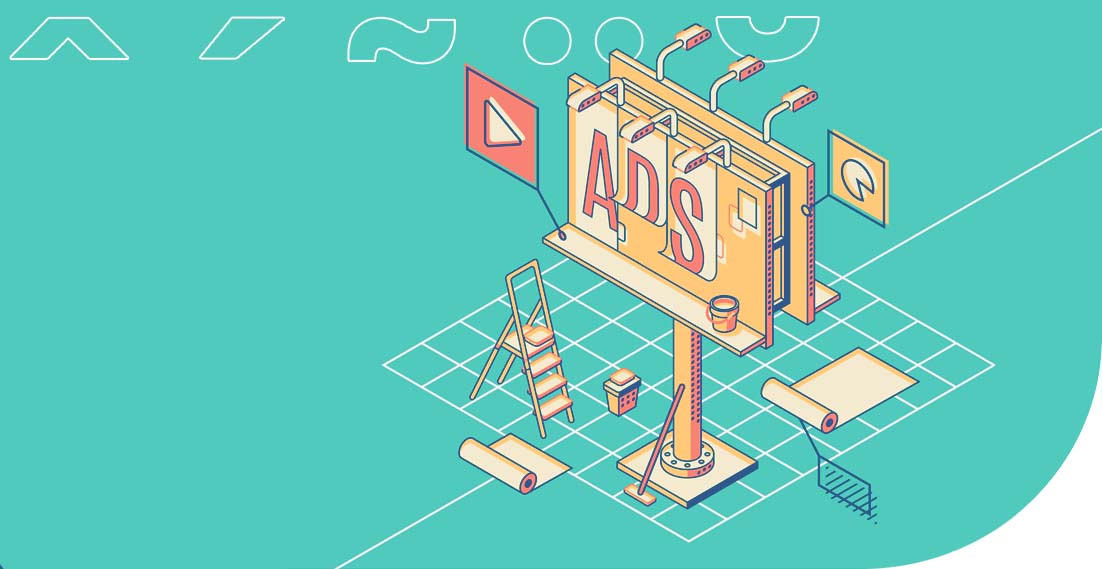TranslatePress – easy translation process in WordPress

WordPress is the most popular system for creating websites. This is evidenced by the fact that nearly 30% of all websites are based on this CMS. Such great popularity results mainly from the fact that its use does not require you to know any programming language. All you need to know are the basics of HTML, PHP and CSS to be able to introduce changes in the site appearance. There are also many plugins that will help you create multilingual versions of your website. Such features are offered by TranslatePress.
TranslatePress – what makes it different?
It is available as a free and premium tool. When you buy a licence you will be offered plenty of interesting features. First of all, it provides a very intuitive method of translation. All you need to do is launch TranslatePress for a given subpage to indicate particular content you want to have translated. Additionally, the entire process of translation is supported with the DeepL language tool which speeds up the work process significantly.
What is offered with the free version of TranslatePress?
The free version offers less benefits as compared to the paid licence. You can still benefit from machine translation ensured by Google Translate and DeepL. You also obtain the possibility of translating the homepage, images, dynamic strings, personalising language switch buttons as well as WooCommerce support and translating entire HTML code blocks. However, you cannot create more than one language version or use such add-ons as the SEO Pack, automated detection of browser language or configuration of a separate menu for each language.
How much does TranslatePress cost?
If you think the features offered by the free version will not be sufficient, you can buy one of the premium packages. The cheapest subscription is EUR 79 per year and provides access to all additional features. However, the licence only covers one website. If you want to use TranslatePress for a bigger number of websites, choose one of the higher packages: EUR 139 for the Business package (up to three websites) or EUR 199 for the Developer package (without website limit). With the Business and Developer packages, you also obtain access to all future plugin updates.
Installing TranslatePress
Before you start using TranslatePress, you have to install it first. The process is very simple and looks similar to the installation of other WordPress plugins. Firstly, go to the plugin repository – you can do that by clicking “Plugins” in the menu on the left-hand side and then choosing “Add new”. Then, enter “TranslatePress” in the search box. Search results will be displayed – the one you are looking for will be the first item on the left. Click “Install now” and then “Activate”. You’re all set! TranslatePress is ready to use.
Configuring TranslatePress
Before you start using the plugin, you have to complete initial configuration. First of all, set the default language. This can be done in the “Settings” by clicking on the “General” section. The default language can be defined in “Default’. Then you will need to set the language of translation. You can do that in the “All languages” section. On the right-hand side, you will find a box that cannot be edited. If you have set Polish as your default language, this box will contain the word “Default: Polish”. Underneath that, you can find an empty box with “Choose” written on it. Click “Add” that can be found on the right and then choose the language of translation from the list.
Translating a website with TranslatePress
After completing the above configuration you can start creating a new language version for your website. For this purpose, click the “Translate site” section. You will be redirected to the translation section which is very simple with TranslatePress. The entire module view is divided into two sections: visual and working sections. The working section features all page elements that can be translated with the plugin. You don’t have to look for them on the list. Move your mouse cursor over a given element in the visual section and click the pencil icon. A box with the source text will appear automatically in the working section as well as blank space for entering the translation.
The described method is one of the possibilities of creating multilingual websites. This can be slightly time-consuming because translation of every subpage requires opening each of them separately in translation mode. TranslatePress features a built-in machine translation possibility. To launch it go to “Settings” and find “Automatic Translations”. In the free version you can only use Google Translate. For this purpose, you will need to obtain the API Key and paste it. With premium packages, you will have an additional possibility of machine translation using DeepL.
Activating the TranslatePress licence
Using more advanced features requires you to purchase a licence. You can do that on translatepress.com. When you obtain the licence code you will just need to paste it to the installed plugin. To do that, go to its settings, find “Add-ons” and choose the appropriate one. During installation you will be asked for the licence code. Just paste it and enjoy the paid version of TranslatePress.
What additional features are available in TranslatePress?
This plugin features many interesting solutions. First of all, you can choose the style of the language switch. You can personalise the switch visible on a floating element of the page or a switch that you can add through a short code anywhere you wish. You also have access to numerous programming options, such as setting hreflangs.
There are more options that come with the paid licence. You will gain access to the following add-ons:
- SEO Pack containing solutions that are useful in terms of optimising your website for search engines;
- Multiple Language which makes it possible to create as many language versions as you need;
- DeepL Automatic Translation which activates machine translation using DeepL;
- Automatic User Language Detector that enables the user to see display your website in the language of their web browser;
- Translator Accounts which makes it possible to complete translations without assigning administrator rights to the translator;
- Navigation Based on Language which is an add-on that makes it possible to adjust the menu to a given language. In practice, this means that you can create a separate menu for each language.
Is it worth using TranslatePress?
All additional features and intuitiveness make this plugin one of the most interesting solutions on the market. You will obtain specific benefits when you manage a small website and your translation-related needs are limited. Machine translation is an interesting feature but in this case you need to be aware that such translation is far from being perfect. Nevertheless this may be very helpful when you only expect the website user to get the general understanding of the content of your page. For projects with limited budget there is a free version of TranslatePress available, which is an interesting solution. The premium versions are not too hard on the budget though. Considering all advantages, you can assume that the plugin is one of the simplest and best solutions of all plugins designed for translation in WordPress. Make sure you check how your business could benefit from TranslatePress.
Other articles:
4 SEO Tips for Your Multilingual Website
5 More Tips on Making Your Website Multilingual
How to Improve Your Website’s Visibility
Do you want to take your business to the next level?
Marketing translation as the key to success of the fashion industry. Cooperation with a popular fashion brand
We cooperated with many customers on a daily basis. They include local companies, international enterprises and well-known brands. What are the similarities between all of them? Everyone expects high-quality translations that will help in business development. Additionally, professional translations affect their image, contribute to the opinions of recipients and are the decisive factor when it […]
Hemingway Editor and other tools for text proofing and translation
Typically, content writers first note down the message they wish to put across to their audience. Then, they re-read and edit the text. This way, they can achieve better readability, understanding and structure, and at the same time they can correct any errors in the content. It is a complex process, but fortunately there are […]
Translation of advertising slogans – how not to fall into the language trap?
Advertising translation involves the process of transferring advertising messages from one market to another. The advertising discourse is created in a language that is not only a communication tool, but also an expression of culture. This makes ad translation a highly accuracy-demanding activity. Translating slogans requires both a cultural and linguistic connection. Adapting a brand […]
TOP 8 languages for e-commerce purposes. Sourcing customers around the world
Do you manage an e-shop and want to source customers abroad to increase profit? Translations will be the basis for reaching foreign recipients with your offer. You need to start speaking their language and adjust product or service descriptions to the country where you intend to sell them. You’re probably wondering which languages to start […]