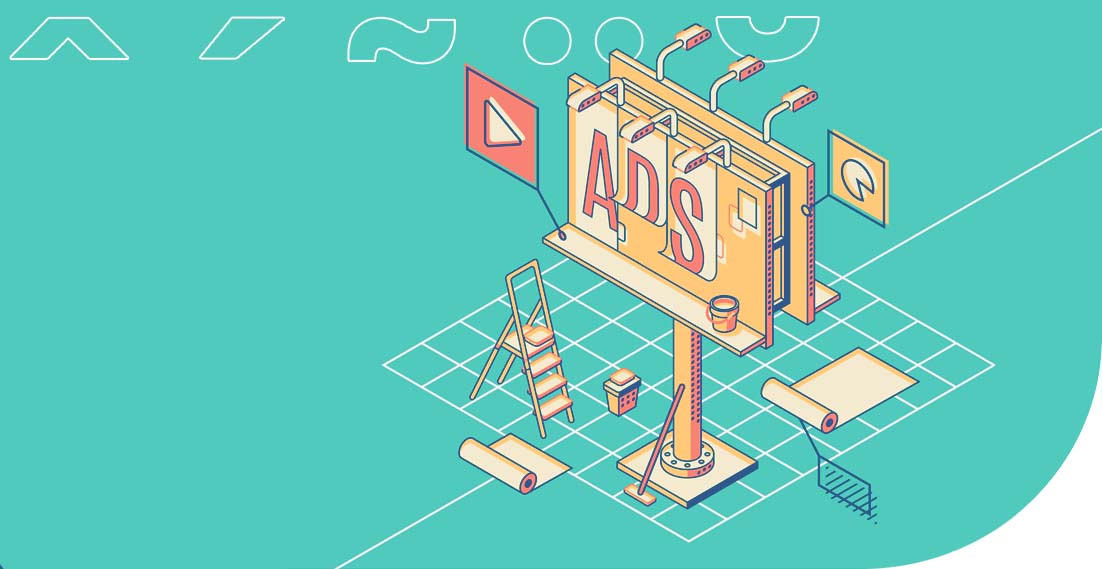The best software for translating text from a scan

Translation of text is usually done in a typical way. The customer sends you a text file in an editable format such as .doc or .odt, and if you want to translate it, you can just create a new text file that you will send back once finished. What if you are faced with the task of translating text included in an image? There are basically two options. You can rewrite it by hand or use a tool to translate text from a scan.
We will translate text from a scan
Text recognition from an image, i.e. OCR software
Technically speaking, technology that can recognise text in an image is called OCR. This is an abbreviation for Optical Character Recognition. ICR (Intelligent Character Recognition) technology is slightly less common. Its purpose is to recognize not only the characters but the typeface, line spacing and even tabular layouts.
Contrary to what it may seem, this is not a technological novelty, because OCR was used commercially already in the 1990s. However, the precision of character string recognition at that time was not very high. Good results could only be obtained when OCR was used for high-quality scans and those that contained text in one of the Western European languages.
It is worth noting that it was only in 2013 that OCR tools were equipped with the ability to recognize text on less clear scans, handwriting or text written at an unnatural angle. Moreover, modern applications of this type are able to recognize from 120 to 186 languages. Unlike the first versions, the latest OCR software was able to cope with both Latin and Arabic alphabets as well as those used in Asia.
Mobile applications for translating text from a scan
The dynamic development of smartphones is closely linked to constant improvement of the possibilities of such devices. This fact has been noticed by programmers, including OCR software developers. Currently, a whole range of applications is available, which make it possible to translate text from a scan, literally at your fingertips.
What are some smartphone apps for translating text from a scan
If you want to benefit from technology, you will get the best results when using OCR applications that work online. This is due to real-time resource download. It means more or less that by connecting to the database through the internet, you do not need to update the software to refresh the translation memory. These types of benefits are offered by the following applications:
1. Google Translate – it is probably the most recognizable machine translation tool. For some time its creators have been developing OCR technology, thanks to which you can scan any text found in your surroundings (such as on the street) and translate it in real time. Due to its specifications, it is a good solution for both travel and work.
2. TextGrabber – this fully offline solution, also deserves attention. Although offline use means that the application has to be updated regularly, it is distinguished by high precision of text recognition from an image. It also features the possibility of translating text into one of the supported languages. This way, it works similarly to Google Translate, with the difference that it recognizes fewer languages, but has OCR technology that was developed in a more advanced way.
3. Line – although it is an application serving as a communicator, the developers have recently equipped it with OCR technology. Furthermore, it recognises text in an image, but also allows you to translate text from a scan, photo or image that is visible through the camera lens. It is interesting to note that this tool has the ability to send the scanned image to people with whom you are connected on the communicator.
Offline applications for translating scanned text
The use of most mobile solutions requires a stable access to the Internet. This is mainly because they are online applications that retrieve resources from a database located in a cloud in real time. However, some mobile software makes it possible to be used offline. This is the case with Google Translate, for example. All you have to do is download the language file packages so that the application can recognize text in an image and suggest a translation at the same time.
Computer tools for translating text from a scan
Mobile applications for translating text from a scan are one thing. However, when working as a Translator, you will use solutions operating on laptops or desktop computers more often. It is worth remembering about the Google Translate possibility that enables translation of documents saved, among others in PDF format. However, Google Translate has quite a serious limitation – the browser version cannot cope with closed PDF files, meaning scans.
Microsoft developers have come to the rescue. Their Microsoft Translator is available both for mobile devices and as an add-on to the Windows 10 operating system. Translation of text from a scan is available in the “Translate” section and “image” tab. Once you are there, all you have to do is load an image, select a language pair and enjoy the results of machine translation.
Should scanned text be translated by machine?
The quality of the translation of text from the scan, which results from an online machine translator is a separate issue. These types of translations are not the most accurate but they will help to understand the general idea of the text. You can translate text with machine translators for your own use, but for commercial purposes, it is good to have additional proofreading of machine translation. An alternative route is to simply use a good OCR tool to extract text from graphics that you simply send to a qualified translator. The latter path is more recommended if you want high-quality translation.
What are OCR scanners?
If you only want to recognise text in an image, you have a much wider choice than with software that translates text from scans. If you are looking for OCR software to work on a laptop or desktop computer, try LightPDF or OCR.Space, which are available online. Among the offline solutions for stationary devices, it is worth paying attention to FineReader, Adobe Reader and FreeOCR.net.
CR applications for mobile devices
Such tools offering OCR possibilities are also available for mobile devices. These include, for example, Office Lens and TextGrabber. It is also worth paying attention to such apps as CamScanner, which is used not only for scanning, but includes the feature of text recognition in image files. The Text Scanner [OCR] application is also highly rated, as it is appreciated by users for its stability and speed.
Safe text translation from scan
Although there are many solutions for translating text from a scan, it is worth considering data safety. Please keep in mind that with the use of such tools your data is stored in external databases. In the event of an error of such a system, or worse, a hack, there is a great risk that someone else will take over all the documents that you have scanned using the tools described. We encourage you to use our convenient translation order form. We use fully secure text-in-picture recognition systems, ensuring encryption of the transferred data. This will guarantee that your confidential information will not fall into the wrong hands.
Other articles:
What is an infographic and what is it intended for?
6 Tips on Making Your Website Multilingual
Choosing a speech translator application for a smartphone
We will translate text from a scan
Marketing translation as the key to success of the fashion industry. Cooperation with a popular fashion brand
We cooperated with many customers on a daily basis. They include local companies, international enterprises and well-known brands. What are the similarities between all of them? Everyone expects high-quality translations that will help in business development. Additionally, professional translations affect their image, contribute to the opinions of recipients and are the decisive factor when it […]
Hemingway Editor and other tools for text proofing and translation
Typically, content writers first note down the message they wish to put across to their audience. Then, they re-read and edit the text. This way, they can achieve better readability, understanding and structure, and at the same time they can correct any errors in the content. It is a complex process, but fortunately there are […]
Translation of advertising slogans – how not to fall into the language trap?
Advertising translation involves the process of transferring advertising messages from one market to another. The advertising discourse is created in a language that is not only a communication tool, but also an expression of culture. This makes ad translation a highly accuracy-demanding activity. Translating slogans requires both a cultural and linguistic connection. Adapting a brand […]
Top 8 Languages for E-commerce purposes: Boosting Global Reach Through Effective Translation
Do you manage an e-shop and want to source customers abroad to increase profit? Translation will be the basis for reaching foreign recipients with your offer. You need to start speaking their local language and adjust product descriptions or service descriptions to the country where you intend to sell them. This process of adapting your […]