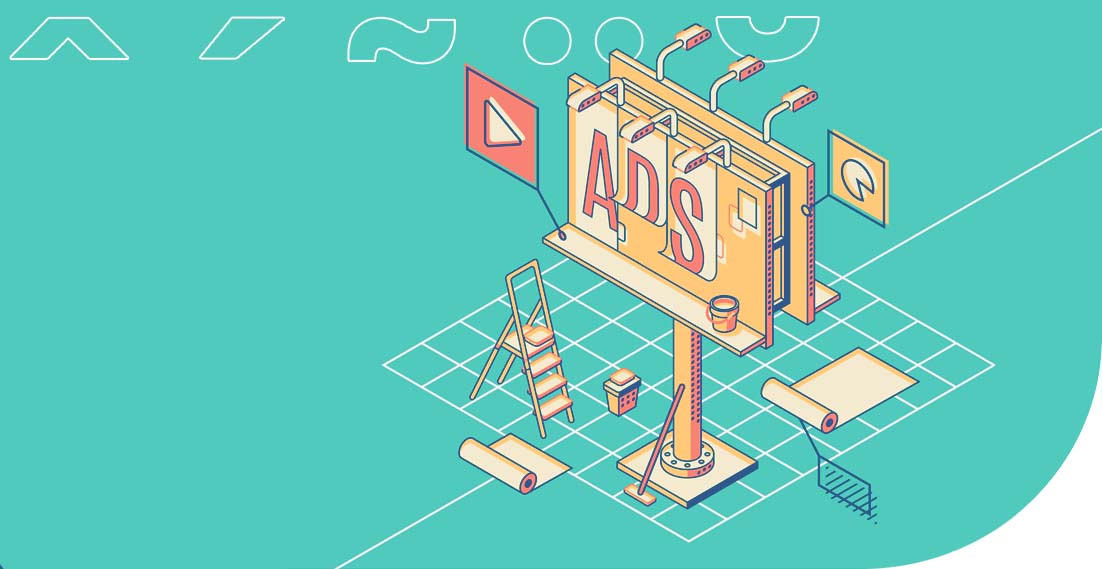How to configure MultilingualPress for WordPress translation?

Do you have a WordPress-based website? If, so you’re one of 30% of website owners. If you wish to grow your business you may want to consider the aspect of expanding its profile to reach foreign markets. Especially when you manage an e-shop or blog about interesting things, while making money from it. A good WordPress translation will be required for the above, which can be provided by the MultilingualPress plugin. How does it work? How to configure it? How much is it?
What is MultilingualPress?
Despite the MultilingualPress plugin not being the most popular solution for translating WordPress, it is a good idea to consider it. First of all, due to the integration with many other tools, whose use simplifies work with your website significantly. What makes MultilingualPress different is outstanding optimisation with WooCommerce for developing your e-shop, with MailPoet for sending newsletters, with Yoast SEO for optimising your website in terms of search engines, as well as many other plugins.
What are the features of MultilingualPress?
Besides the integration possibilities, MultilingualPress also offers other interesting features. From the technical point of view, the simple configuration of hreflangs is very important. They are required in the context of website positioning in different languages and search engines. It also features an additional built-in translation manager which is very intuitive and makes it easier to create multilingual WordPress. You also have the possibility of choosing language automatically, to correspond to the browser language version of your recipient. It also works well with Gutenberg, making it possible to create a completely new website in a new language version, while supporting website cache features. And this is not all! Find out more about this tool’s possibilities from the Plugin supplier website.
How to install MultilingualPress?
The use of these possibilities requires that the plugin is installed on your website. You can do it in two ways: by purchasing MultilingualPress on the supplier’s website and manually installing it through FTP or by choosing the function “Send plugin to the server”, or through the repository. However, the first thing you need to do is launch and configure the Multisite network to be able to activate the plugin.
How to configure WordPress Multisite?
Launching the Multisite network requires some work but it’s not that difficult. The first thing you need to do for this purpose is to change the code in the wp-config.php file. Just open the file and add the following row to it:
/ * Multisite * / define (‘WP_ALLOW_MULTISITE’, true);
A correctly pasted row will show the option of “Network configuration” in the control panel, when you expand “Tools” in the menu on the left-hand side. Now, deactivate all plugins to avoid any possible conflicts. Then go back to “Tools” and “Network configuration.” After clicking, you will be redirected to “Create a network of pages in WordPress”, where you will need to specify the network name and email address of the administrator. After this stage, you will be requested to paste codes to the wp-config.php and .htaccess files. Create their copies before doing that just in case.
After modifying the files, log into the WordPress control panel again. You will find several new sections – in the top menu this will be “Network administration”, and “Pages” in the left menu. Click on the second menu and add new page. Install a new motive and plugins on it. Once this is done, you can move onto installing MultilingualPress.
How to install MultilingualPress through WordPress?
It will be quicker if you do that through the plugin repository because the installation process is done through the WordPress control panel. The first step is to choose “Plugin” and “Add new” from the menu on the left-hand side.
This way you will go through the process using the repository. Search for MultilingualPress, choose the first item on the left-hand side and click “Install now”, then click “Activate”. Now just buy the plugin and paste API Key and API email – from now on you can start translating your WordPress.
How to install MultilingualPress after purchasing the plugin on the supplier’s website?
The second option of installing MultilingualPress requires it to be purchased on the supplier’s website first. After completing the transaction, you will receive a compressed .zip file that contains the installation files. You can upload them to your website in two ways: from the control panel or through FTP.
It will be easier to upload them through the control panel, because all you have to do is choose “Plugins” from the menu on the left-hand side, then choose “Add new” and “Upload plugin to server”. After uploading the correct file and entering the API Key and API email, MultilingualPress will be ready to use.
Uploading through the FTP requires that you connect to the server using an FTP client. There is a selection of software to choose from, Total Commander and FileZilla being the most popular ones. Enter the address of the FTP server as well as the username and password. This way you can connect to your server where you can find the WordPress files. Choose wp-content, and plugins. Move the non-compressed MultilingualPress folder there. You’re all set. After entering the API Key and API email, the plugin is ready to use.
How does MultilingualPress work?
The fact that MultilingualPress operates in Multisite-mode provides numerous benefits. In practice, this is a solution that enables your users to switch not only between the Language versions of one website, but between several pages created in different languages. This provides huge freedom when designing the website because an English version may look completely different and may have different features than a German or Polish version. This is highly practical because thanks to this solution you will be able to adjust the content and layout, colour options or even plugins depending on the specifics of a particular foreign market, and most of all, the specifics of foreign customers.
What can be translated using MultilingualPress?
The use of MultilingualPress provides numerous benefits. It makes it possible to create versions of posts and subpages in several languages, but not only that. You will also translate categories, tags, product descriptions in WooCommerce as well as static elements of a website, etc. The tool also provides the possibility of creating user-friendly links in different language versions and translation of meta descriptions and meta headers.
How much does MultilingualPress cost?
This solution offers multiple possibilities and it comes in different subscription plans. When compared to alternative plugins, MultilingualPress is quite expensive. The cheapest plan is USD 199 per year and offers support for only one multisite as well as updates and technical support for 365 days. Slightly more possibilities are offered with a licence for USD 299 per year or USD 599 per year. It’s also possible to create your own configuration. In this case, the price is arranged individually.
Is it worth using MultilingualPress?
In terms of the available features and integration possibilities, MultilingualPress is one of the best solutions on the market. The plugin was planned well in terms of practically all aspects and it offers numerous possibilities. However, the high price may be a limitation as well as the fact that there is no free version with limited functionality. The investment will only be profitable if you manage a commercial activity and want to reach foreign markets or customers with your offer or content. If this is not the case, perhaps you could consider one of the cheaper solutions available.
Other articles:
The dropshipping model – how to start selling in several countries simultaneously
Food product labels and national requirements
4 SEO Tips for Your Multilingual Website
Translation services? We will provide it!
Marketing translation as the key to success of the fashion industry. Cooperation with a popular fashion brand
We cooperated with many customers on a daily basis. They include local companies, international enterprises and well-known brands. What are the similarities between all of them? Everyone expects high-quality translations that will help in business development. Additionally, professional translations affect their image, contribute to the opinions of recipients and are the decisive factor when it […]
Hemingway Editor and other tools for text proofing and translation
Typically, content writers first note down the message they wish to put across to their audience. Then, they re-read and edit the text. This way, they can achieve better readability, understanding and structure, and at the same time they can correct any errors in the content. It is a complex process, but fortunately there are […]
Translation of advertising slogans – how not to fall into the language trap?
Advertising translation involves the process of transferring advertising messages from one market to another. The advertising discourse is created in a language that is not only a communication tool, but also an expression of culture. This makes ad translation a highly accuracy-demanding activity. Translating slogans requires both a cultural and linguistic connection. Adapting a brand […]
Top 8 Languages for E-commerce purposes: Boosting Global Reach Through Effective Translation
Do you manage an e-shop and want to source customers abroad to increase profit? Translation will be the basis for reaching foreign recipients with your offer. You need to start speaking their local language and adjust product descriptions or service descriptions to the country where you intend to sell them. This process of adapting your […]