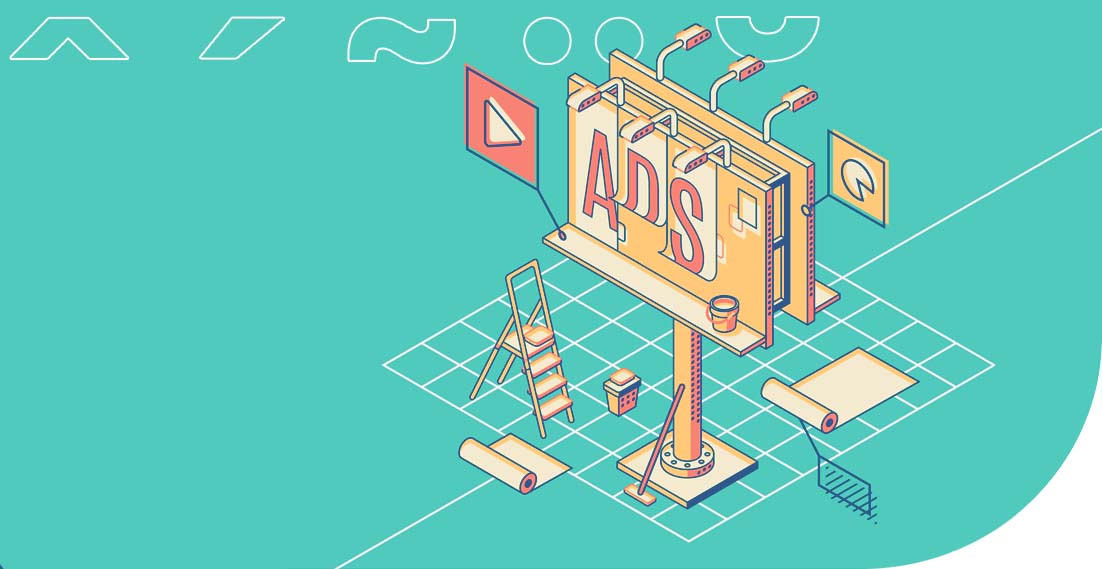The Best WordPress Translation Plugins You Can Use to Create a Multilingual Website

Is your website only in one language, most likely English? It’s about time you made it multilingual. Making your website available in several languages will help your business reach a larger audience. Statistics show despite English being the most widely used internet language, only 25% of the 4.1 billion internet users speak and write the language.
The other 75 % communicate in Chinese, French, Spanish, Dutch, Swahili and so on. Having an English only website, therefore, means you’re missing out on a large market that prefers to surf the internet using their native language.
If you created your website using WordPress making it available in several languages is very easy. You just need to add a multilingual plugin and you can translate website content into multiple languages. You’ll be happy to know they are many multilingual plugins on the market. You just have to take time to look at what is available and decide which one you are comfortable working with.
The multilingual plugin you choose can fall into either of these two categories:
- Auto translate. Here you’ll use online translation services to convert your website’s content into multiple languages. These are fast and can have your translations done at the click of a button. The problem with this type of plugins is the translations done may not be accurate.
- Self-translate. With these plugins, you do the content translation yourself or work with a professional language translation agency to do so. You will begin by writing the content in one language then proceed to rewrite it in other languages. This process is time-consuming, but the advantage of translating this way is you get accurate and high-quality translations.
Some plugins have both methods, whereby you can automatically translate your content then manually edit the translation to make it accurate and error- proof.
Now that you know the types of WordPress multilingual plugins let’s look at a few you can use for your website.
WPML
WPML is short for WordPress Multilingual Plugin. This is one of the more popular plugins and it can help you translate your content into more than 60 languages. It is a premium plugin meaning you have to pay to use it. Prices for this plugin start at about $29. If you’re serious about creating a multilingual website I recommend you pay for the $79 multilingual content management system plan.
With WPML you can either auto-translate or self-translate your content. If you decide to manually translate you’ll find the WordPress text editor very convenient. This feature allows you to do your translations using a side- by- side editor, where you see the source text and the translated text as you work.
WPML can translate all your pages, posts, menus, theme texts, etc. If you need help doing your translations WPML connects you to the best professional language translation services where you can hire the best human translators. This WordPress multilingual plugin which has been on the market since 2009 also offers reliable customer support. You’ll not be disappointed if you choose it.
Polylang
This is another popular translation plugin and the good thing is you don’t have to pay to use it. Polylang is absolutely free. However, to use it you have to be good at language translation or be willing to hire a professional translator because it is a self-translate plugin.
Currently, over 400000 websites use Polylang to translate their posts, pages, menus and so on. The plugging provides over 100 languages and if you want to get more form Polylang you can pay for its pro version.
Weglot
What I like about this plugin is how user-friendly it is. Installation of the plugging is fast and painless, and once activated you can have your entire website translated into your desired languages in minutes. How is that possible? Weglot has automatic machine translation so all you have to do is choose the languages you want for your website and voila! Yyou have it done.
To ensure highthe quality of your translation you can manually go through and correct any errors in the machine- translated text. If you cannot do it yourself you can hire professional translation services. The Weglot dashboard gives you recommendations of professional translations companies you can use.
Weglot is a pretty awesome plugin the only downside to using it is it can be expensive. To use Weglot you have to continuously pay to use it, unlike other plugins which require you to pay a one- time fee. Prices start from €8.25 a month and you’ll be able to translate 10,000 words in one language. If you want to try out Weglot to determine if it is worth it paying a monthly fee, use their free limited plan which allows you to translate 2000 words, and only then decide.
TranslatePress
This translation plugin has both manual and automatic translation. For automatic translations, it uses Google Translate API. There is a free and paid option for TranslatePress. The free plan can be an option if you just want to do basic translation for your website. The paid plans start at €79 and give you access to multiple languages plus enhanced control over your websites SEO. You can also have several translator accounts on TranslatePress.
What you will love about TranslatePress is the visual front-end interface. With this interface, you don’t translate on the back- end but instead, have a live preview of your website as you translate. TranslatePress also has very good customer support staff.
These are some of the best WordPress plugins you can use on your website. Other translation plugins you can consider include:
- qTranslate. This is a free plugin.
- Xili. It supports many WordPress themes.
- Google Language Translate: You can easily add Google Translate to this plugin and get your content translated in minutes.
- Transposh. With this plugin, you can self-translate or get professional translation.
- MultilingualPress
- Loco Translate
Final Thoughts
The plugins I have written about will help you make your website multilingual so that you can reach more potential customers. To choose the best WordPress translation plugin for you, decide whether you want to self-translate or auto-translate your content.
Translation of your website? We provide the highest quality!
Marketing translation as the key to success of the fashion industry. Cooperation with a popular fashion brand
We cooperated with many customers on a daily basis. They include local companies, international enterprises and well-known brands. What are the similarities between all of them? Everyone expects high-quality translations that will help in business development. Additionally, professional translations affect their image, contribute to the opinions of recipients and are the decisive factor when it […]
Hemingway Editor and other tools for text proofing and translation
Typically, content writers first note down the message they wish to put across to their audience. Then, they re-read and edit the text. This way, they can achieve better readability, understanding and structure, and at the same time they can correct any errors in the content. It is a complex process, but fortunately there are […]
Translation of advertising slogans – how not to fall into the language trap?
Advertising translation involves the process of transferring advertising messages from one market to another. The advertising discourse is created in a language that is not only a communication tool, but also an expression of culture. This makes ad translation a highly accuracy-demanding activity. Translating slogans requires both a cultural and linguistic connection. Adapting a brand […]
Top 8 Languages for E-commerce purposes: Boosting Global Reach Through Effective Translation
Do you manage an e-shop and want to source customers abroad to increase profit? Translation will be the basis for reaching foreign recipients with your offer. You need to start speaking their local language and adjust product descriptions or service descriptions to the country where you intend to sell them. This process of adapting your […]